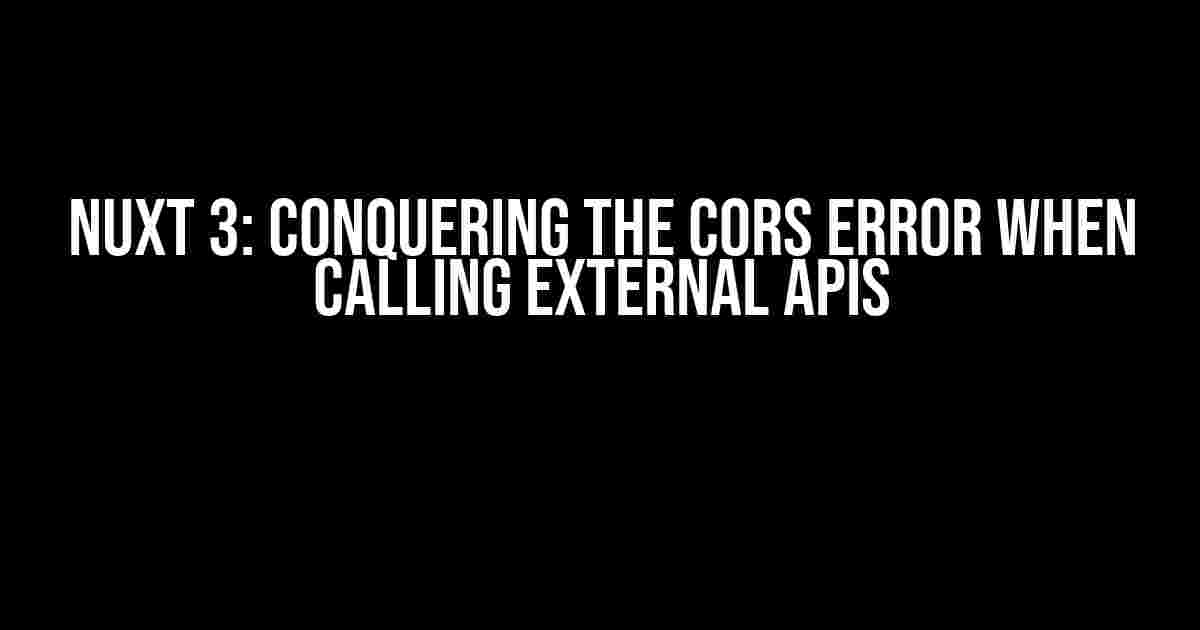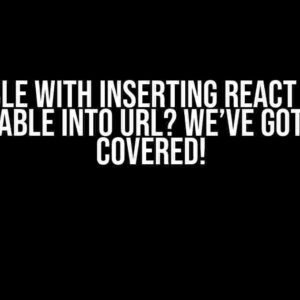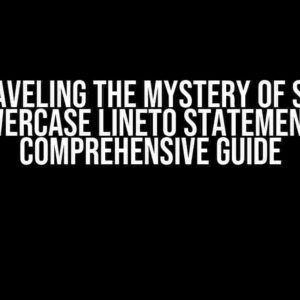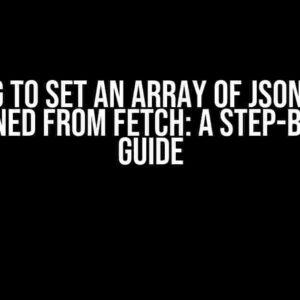Are you tired of encountering the frustrating CORS error when trying to call external APIs in your Nuxt 3 application? Worry no more! In this comprehensive guide, we’ll delve into the world of CORS, explore its significance, and provide you with actionable solutions to overcome this hurdle.
What is CORS, and Why Does it Matter?
Cross-Origin Resource Sharing (CORS) is a security feature implemented in web browsers to prevent web pages from making requests to a different origin (domain, protocol, or port) than the one the web page was loaded from. This restriction is in place to protect users from malicious scripts that might attempt to steal their data.
In the context of Nuxt 3, CORS becomes an issue when your application tries to call an external API from a different origin. Since Nuxt 3 is a server-side rendering (SSR) framework, it runs on a server, and the browser makes requests to this server. However, when your Nuxt 3 application tries to call an external API, the browser sends a request to the API’s server, which is a different origin. This is where CORS comes into play.
The CORS Error: A Roadblock to External API Calls
When a CORS error occurs, the browser blocks the request to the external API, and an error message is displayed in the console. This error message typically looks like this:
> Access to XMLHttpRequest at 'https://example.com/api/data' from origin 'http://localhost:3000' has been blocked by CORS policy:
No 'Access-Control-Allow-Origin' header is present on the requested resource.This error message indicates that the API server (https://example.com/api/data) did not include the necessary CORS headers in its response, which are essential for allowing cross-origin requests.
Solutions to the CORS Error in Nuxt 3
Fear not, dear developer! We’ve got you covered. Here are some effective solutions to overcome the CORS error when calling external APIs in Nuxt 3:
Solution 1: Enable CORS on the API Server
The most straightforward solution is to enable CORS on the API server itself. This involves adding specific headers to the API response. Here’s an example of how to do this using Node.js and Express.js:
const express = require('express');
const app = express();
app.use((req, res, next) => {
res.header("Access-Control-Allow-Origin", "*");
res.header("Access-Control-Allow-Headers", "Origin, X-Requested-With, Content-Type, Accept");
next();
});
// API endpoint
app.get('/api/data', (req, res) => {
res.json({ message: 'Hello from the API!' });
});This code sets the `Access-Control-Allow-Origin` header to `*`, which allows requests from all origins. You can replace `*` with a specific origin or a list of allowed origins.
Solution 2: Use a Proxy Server
If you don’t have control over the API server or can’t modify its CORS configuration, you can create a proxy server using Nuxt 3’s built-in proxy module. This approach allows you to route requests from your Nuxt 3 application to the external API through your own server, bypassing CORS restrictions.
Here’s an example of how to set up a proxy server in Nuxt 3:
export default {
// ...
modules: ['@nuxtjs/proxy'],
proxy: {
'/api': {
target: 'https://example.com/api',
pathRewrite: { '^/api': '' },
changeOrigin: true
}
}
}In this configuration, any requests to `/api` will be proxied to `https://example.com/api`. You can then make API calls from your Nuxt 3 application using the `/api` endpoint, which will be routed through your own server.
Solution 3: Use the `mode: ‘cors’` Option
In Nuxt 3, you can enable CORS mode by setting the `mode` option to `’cors’` in the `nuxt.config.js` file. This enables CORS support for your entire application.
export default {
// ...
mode: 'cors'
}When you enable CORS mode, Nuxt 3 will include the necessary CORS headers in its responses, allowing cross-origin requests. However, this approach has some limitations and might not work for all scenarios.
Solution 4: Use a Third-Party Library or Service
If the above solutions don’t work for you, you can consider using a third-party library or service that provides a CORS-enabled proxy or API gateway. Some popular options include:
- cors-anywhere: A Node.js proxy server that enables CORS for any API.
- allorigins: A CORS-enabled proxy service that allows cross-origin requests.
- API Gateway services like AWS API Gateway or Google Cloud Endpoints.
Best Practices for Calling External APIs in Nuxt 3
When calling external APIs in Nuxt 3, keep the following best practices in mind:
- Use the `axios` library: Axios is a popular and well-maintained library for making HTTP requests in JavaScript. It provides a convenient way to make API calls and handle errors.
- specify the `baseURL` option: When using Axios, set the `baseURL` option to the API endpoint you’re calling. This helps Axios prepend the base URL to your requests.
- Handle errors gracefully: Always handle errors and exceptions when making API calls. This ensures that your application remains stable and provides a good user experience.
- Use environment variables: Store API keys, tokens, or other sensitive information as environment variables to keep them secure and separate from your code.
- Implement caching and retries: Consider implementing caching and retry mechanisms to improve the performance and reliability of your API calls.
| Solution | Pros | Cons |
|---|---|---|
| Enable CORS on the API Server | Simple to implement, flexible | Requires access to the API server, might not be possible for third-party APIs |
| Use a Proxy Server | Flexible, can be used with any API | Requires setting up a proxy server, might add complexity |
| Use the `mode: ‘cors’` Option | Easy to enable, works for entire application | Might not work for all scenarios, limited control |
| Use a Third-Party Library or Service | Convenient, easy to set up | Dependent on third-party service, might have limitations |
By following these solutions and best practices, you’ll be well-equipped to overcome the CORS error and successfully call external APIs in your Nuxt 3 application.
Conclusion
In conclusion, CORS errors can be a significant hurdle when calling external APIs in Nuxt 3. However, with the solutions and best practices outlined in this article, you should be able to overcome this challenge and create a seamless user experience for your users. Remember to choose the solution that best fits your specific use case and requirements. Happy coding!
Frequently Asked Question
Are you tired of dealing with CORS errors when calling external APIs in Nuxt 3? Worry not, friend! We’ve got you covered with these frequently asked questions and answers.
What is CORS and why is it causing issues in Nuxt 3?
CORS (Cross-Origin Resource Sharing) is a security feature implemented in browsers to prevent web pages from making requests to a different origin (domain, protocol, or port) than the one the web page was loaded from. In Nuxt 3, when you make an API call to an external service, it’s considered a cross-origin request, which can trigger CORS errors. By default, most browsers block these requests to prevent malicious scripts from making unauthorized requests on behalf of the user.
How do I enable CORS in Nuxt 3 to make API calls to external services?
You can enable CORS in Nuxt 3 by adding the `cors` middleware to your `nuxt.config.js` file. Here’s an example: export default { serverMiddleware: [ { path: '/api', handler: '@/api/cors' } ] }. Then, create a `cors.js` file in your `api` directory with the following code: export default async function handler(req, res) { res.setHeader('Access-Control-Allow-Origin', '*'); res.setHeader('Access-Control-Allow-Headers', 'Origin, X-Requested-With, Content-Type, Accept'); }. This will enable CORS for all API requests.
What are some common headers that need to be set for CORS to work properly?
The most common headers that need to be set for CORS to work properly are: `Access-Control-Allow-Origin`, `Access-Control-Allow-Headers`, and `Access-Control-Allow-Methods`. The `Access-Control-Allow-Origin` header specifies the domains that are allowed to make requests, while the `Access-Control-Allow-Headers` header specifies the headers that can be included in the request. The `Access-Control-Allow-Methods` header specifies the HTTP methods that are allowed.
Can I use a proxy to bypass CORS restrictions in Nuxt 3?
Yes, you can use a proxy to bypass CORS restrictions in Nuxt 3. By setting up a proxy, you can forward requests from your Nuxt app to the external API, effectively bypassing CORS restrictions. In `nuxt.config.js`, you can configure the `proxy` option to forward requests to the external API. For example: export default { proxy: { '/api': 'https://external-api.com' } }. This will forward all requests from `/api` to the external API.
Are there any security considerations I should be aware of when enabling CORS or using a proxy?
Yes, there are security considerations to be aware of when enabling CORS or using a proxy. When enabling CORS, you’re allowing external services to make requests to your API, which can increase the attack surface. Make sure to only allow specific domains and headers to minimize the risk. When using a proxy, ensure that you’re not exposing sensitive data or authentication credentials. Always validate and sanitize user input to prevent potential security vulnerabilities.