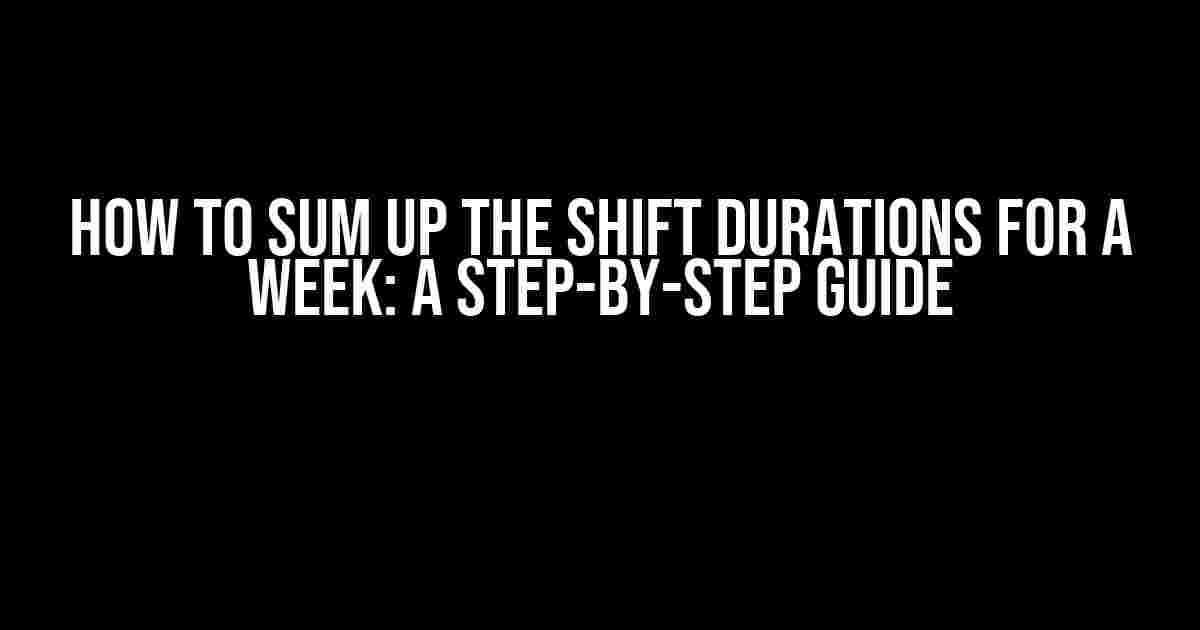Introduction
Are you tired of manually calculating the total shift durations for your team or yourself at the end of the week? Do you find yourself stuck in a sea of timesheets and clock-in/clock-out records, wondering how to make sense of it all? Fear not, dear reader! This article is here to guide you through the process of summing up shift durations for a week, with ease and accuracy.
Why Accurate Shift Duration Calculation Matters
Before we dive into the nitty-gritty of calculating shift durations, let’s talk about why it’s essential to get it right. Accurate shift duration calculation is crucial for various reasons:
- Payment and Compensation: Accurate shift durations ensure that employees are paid correctly for their work hours, including overtime and breaks.
- Scheduling and Resource Allocation: Knowing the total shift durations helps managers and schedulers allocate resources efficiently, plan for future shifts, and make informed decisions.
- Compliance and Reporting: In some industries, regulations require accurate records of work hours and shift durations. Incorrect calculations can lead to non-compliance and legal issues.
Gathering the Necessary Data
Before you start calculating shift durations, you’ll need to gather the necessary data. This typically includes:
- Timesheets or Clock-in/Clock-out Records: Collect the timesheets or clock-in/clock-out records for the entire week. Make sure they’re accurate and up-to-date.
- Shift Start and End Times: Identify the start and end times for each shift. This can be in 24-hour format (e.g., 08:00 or 14:30) or 12-hour format (e.g., 8:00 AM or 2:30 PM).
- Break Times and Overtime: Note any break times, overtime, or special circumstances that may affect the shift duration calculations.
Calculating Shift Durations Manually
Let’s start with the manual method of calculating shift durations. This may be time-consuming, but it’s essential to understand the basics before moving to automated methods.
Step 1: Convert Times to Minutes
Convert each shift start and end time to minutes. You can use the following formula:
minutes = (hour × 60) + minutesFor example, if the shift starts at 08:30, the calculation would be:
minutes = (8 × 60) + 30 = 510 minutesStep 2: Calculate the Shift Duration
Calculate the shift duration by subtracting the start time from the end time:
shift_duration = end_time - start_timeUsing the previous example, if the shift ends at 16:45, the calculation would be:
shift_duration = 1005 - 510 = 495 minutesStep 3: Convert Minutes to Hours and Minutes
Finally, convert the shift duration from minutes to hours and minutes:
hours = shift_duration ÷ 60
minutes = shift_duration % 60In our example, the result would be:
hours = 495 ÷ 60 = 8
minutes = 495 % 60 = 15
shift_duration = 8 hours 15 minutesAutomating Shift Duration Calculations
Manually calculating shift durations can be tedious and prone to errors. Fortunately, you can automate the process using:
- Spreadsheets: Microsoft Excel, Google Sheets, or LibreOffice Calc can be used to create formulas and scripts that calculate shift durations with ease.
- Time Tracking Software: Many time tracking and attendance software solutions, such as Toggl, Harvest, or Clockify, offer automated shift duration calculations and reporting.
- Custom Scripts or Programs: If you’re comfortable with programming, you can create a custom script or program to automate the calculation process.
Example Spreadsheet Formula
Here’s an example formula you can use in a spreadsheet to calculate shift durations:
=TEXT(B2-A2,"[h]") & " hours " & TEXT(B2-A2,"[m]") & " minutes"Assuming the start time is in cell A2 and the end time is in cell B2, this formula will calculate the shift duration in hours and minutes.
Summing Up Shift Durations for the Week
Once you’ve calculated the shift durations for each day, you can sum them up to get the total shift duration for the week:
| Day | Shift Duration |
|---|---|
| Monday | 8 hours 15 minutes |
| Tuesday | 7 hours 30 minutes |
| Wednesday | 8 hours 45 minutes |
| Thursday | 7 hours 15 minutes |
| Friday | 8 hours 30 minutes |
| Saturday | 4 hours 30 minutes |
| Sunday | 5 hours 15 minutes |
| Total | 44 hours 00 minutes |
Conclusion
Calculating shift durations for a week may seem daunting, but with the right approach, it can be a breeze. Whether you choose to use manual calculations, spreadsheets, or automated software, following the steps outlined in this article will ensure accuracy and efficiency. Remember to gather the necessary data, convert times to minutes, and calculate shift durations with precision. By summing up the shift durations for the week, you’ll be able to make informed decisions, optimize resources, and ensure compliance with regulations.
So, the next time you’re faced with a mountain of timesheets and clock-in/clock-out records, take a deep breath and follow this guide. You’ll be summing up shift durations like a pro in no time!
Frequently Asked Question
Are you struggling to sum up your shift durations for the week? Worry not! We’ve got you covered with these commonly asked questions and their answers.
Q1: How do I calculate my total shift hours for the week?
Easy peasy! Simply add up the duration of each shift you’ve worked throughout the week. You can use a calculator or a spreadsheet to make it easier. Make sure to include all shifts, including weekdays, weekends, and any overtime.
Q2: What if I have varying shift lengths throughout the week?
No problem! Just calculate each shift’s duration individually and then add them up. For example, if you worked an 8-hour shift on Monday, a 6-hour shift on Tuesday, and a 4-hour shift on Wednesday, your total hours would be 8 + 6 + 4 = 18 hours.
Q3: How do I account for breaks during my shift?
When calculating your shift duration, be sure to subtract any breaks or time-off from your total hours. For example, if you worked an 8-hour shift with a 30-minute break, your total hours would be 8 – 0.5 = 7.5 hours.
Q4: What if I work multiple shifts in a day?
No worries! Simply add up the duration of each shift worked in a day. For example, if you worked a 4-hour morning shift and a 6-hour evening shift, your total hours for that day would be 4 + 6 = 10 hours.
Q5: Can I use a timesheet or calendar to help me calculate my shift hours?
Absolutely! Using a timesheet or calendar can be a great way to keep track of your shifts and easily calculate your total hours. You can also use online tools or apps specifically designed for tracking work hours and shifts.