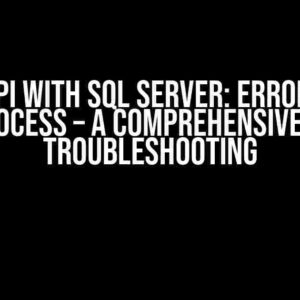Are you tired of struggling to pass a Guid to a property on a Tag Helper in ASP.NET Core? Do you find yourself scratching your head, wondering why it just won’t work? Fear not, dear developer, for this article is here to guide you through the process with ease and simplicity. By the end of this tutorial, you’ll be passing Guids like a pro!
What is a Tag Helper?
Before we dive into the meat of the article, let’s take a brief moment to cover the basics. A Tag Helper is a custom element that allows you to add server-side functionality to your HTML elements. They’re a powerful tool in the ASP.NET Core toolbox, making it easy to create reusable UI components. In this case, we’ll be working with a custom Tag Helper that requires a Guid as a property.
Why Pass a Guid to a Property?
So, why would you need to pass a Guid to a property on a Tag Helper? In many cases, you might need to identify a specific resource, user, or entity in your application. Guids provide a unique identifier that can be used to retrieve or manipulate data. By passing a Guid as a property, you can ensure that your Tag Helper is working with the correct data.
Step 1: Create a Custom Tag Helper Class
To begin, you’ll need to create a custom Tag Helper class that inherits from TagHelper. Let’s create a new class called GuidTagHelper.
<code>
using Microsoft.AspNetCore.Razor.TagHelpers;
public class GuidTagHelper : TagHelper
{
public Guid GuidProperty { get; set; }
public override void Process(TagHelperContext context, TagHelperOutput output)
{
// Custom logic goes here
}
}
</code>
In this example, we’ve added a public property called GuidProperty of type Guid. This property will be used to store the Guid value passed from the view.
Step 2: Register the Tag Helper
Next, you’ll need to register your custom Tag Helper in the _ViewImports.cshtml file. This file is used to import namespaces and register Tag Helpers for use in your views.
<code> @addTagHelper *, YourNamespace </code>
Replace YourNamespace with the namespace where your custom Tag Helper class resides.
Step 3: Pass the Guid Property in the View
Now that your Tag Helper is registered, you can use it in your view. Let’s create a simple example that passes a Guid property to the GuidProperty property on our custom Tag Helper.
<code> <guid-tag-helper guid-property="@Guid.NewGuid()"></guid-tag-helper> </code>
In this example, we’re using the Guid.NewGuid() method to generate a new Guid value, which is then passed to the guid-property attribute on the custom Tag Helper.
Step 4: Access the Guid Property in the Tag Helper
Finally, you can access the Guid property in your custom Tag Helper class. Let’s update the Process method to retrieve the Guid value.
<code>
public override void Process(TagHelperContext context, TagHelperOutput output)
{
if (GuidProperty != Guid.Empty)
{
// Use the Guid value here
Console.WriteLine($"Guid value: {GuidProperty}");
}
}
</code>
In this example, we’re checking if the GuidProperty is not equal to Guid.Empty, indicating that a valid Guid value has been passed. You can then use the Guid value as needed in your custom logic.
Common Issues and Solutions
As with any coding task, you may encounter some issues along the way. Here are some common problems and their solutions:
| Issue | Solution |
|---|---|
| Guid property not being set | Check that you’ve registered the Tag Helper in the _ViewImports.cshtml file and that the namespace is correct. |
| Guid value not being passed to the Tag Helper | Verify that you’ve passed the Guid value correctly in the view, using the correct attribute name (e.g., guid-property). |
| Guid value being passed as a string instead of a Guid | Ensure that you’re using the correct data type for the Guid property in your Tag Helper class (i.e., Guid instead of string). |
Conclusion
Passing a Guid to a property on a Tag Helper in ASP.NET Core is a straightforward process when you follow the correct steps. By creating a custom Tag Helper class, registering it in the _ViewImports.cshtml file, and passing the Guid property in the view, you can use Guids to identify specific resources or entities in your application. Remember to access the Guid property in your Tag Helper class and use it as needed in your custom logic. With these simple steps, you’ll be working with Guids like a pro in no time!
- Remember to register your custom Tag Helper in the _ViewImports.cshtml file.
- Use the correct attribute name when passing the Guid property in the view.
- Verify that you’re using the correct data type for the Guid property in your Tag Helper class.
By following these tips and steps, you’ll be able to successfully pass a Guid to a property on a Tag Helper in ASP.NET Core. Happy coding!
Frequently Asked Questions
Get the inside scoop on passing a GUID to a property on a Tag Helper in ASP.NET Core!
Q: What’s the deal with passing a GUID to a property on a Tag Helper in ASP.NET Core?
A: Ah, my friend, it’s actually quite straightforward! You can pass a GUID as a string to a Tag Helper property using the `@` symbol. For example: `
Q: Can I pass a GUID as an object instead of a string?
A: Yes, you can! If you have a GUID object, you can pass it directly to the property without converting it to a string. For example: `
Q: What if I want to pass a GUID from my view model to the Tag Helper?
A: Easy peasy! If you have a view model with a GUID property, you can pass it to the Tag Helper like this: `
Q: Can I use a GUID as a parameter in a Tag Helper method?
A: You bet! You can pass a GUID as a parameter to a Tag Helper method using the same syntax as before. For example: `
Q: Are there any gotchas I should watch out for when passing GUIDs to Tag Helpers?
A: Ah, yes! One thing to keep in mind is that GUIDs can be null, so make sure to handle null cases in your Tag Helper. Also, be mindful of GUID formatting and parsing, especially when passing it as a string. Other than that, you’re golden!